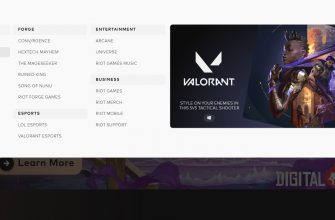Sometimes Valorant won't install or start with various notifications (error codes). One such situation is the error when launching Valorant "Couldn't start".

The complete error looks like this:
"Couldn't start *:\Riot Games\VALORANT\live\ShooterGame/Binaries/Win64/VALORANT-Win64-Shipping.exe" ShooterGame -remoting-app-port=55944 -remoting-auth-token -ares-deployment=na -config-endpoint=https://shared.na.a.pvp.net -savetousrdir -cultur=en_US -rso-endpoint=https://auth.riotgames.com CreateProcess() returned 5"
The error occurs when trying to start the game. Correcting the situation is quite easy and in most cases does not require complex actions.
What to do
- After the error occurs, restart your computer and try running Valorant again. Most often, restarting the system helps.
- Reinstall Riot Vanguard anti-cheat system. Run the anti-cheat, after which the Vanguard icon will appear in the lower right corner of the taskbar (tray). Right-click on the icon and select Uninstall Vanguard. Next, go to Valorant so that the installer installs the anti-cheat again. Do a PC restart.
- Proceed similarly to the previous paragraph, only after removing the anti-cheat, run Valorant as an administrator (click on the RMB shortcut and select the desired item at the very top of the context menu).
- The cardinal solution is to completely remove Valorant along with the anti-cheat and clean install from scratch.
Reinstall with the latest version of the installation file. You need to download Valorant from the official website.
These steps should help resolve the startup issue that is accompanied by the "Couldn't start createprocess() returned 5" error.
Actions for each player are individual. A normal reboot will help someone, someone will have to reinstall the game with Vanguard.
If the game still does not launch and the error reappears, then support recommends writing to them on Discord.