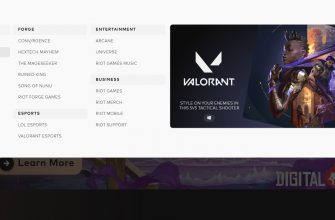Voice chat allows players on the same team to interact quickly and smoothly. In CS:GO, voice chat (voice chat) is quite well developed, so playing MM is very comfortable even with strangers, transmitting information by voice in a timely and accurate manner.
There are some problems with voice communication in Valorant, which primarily concern the citizens of Russia. We will try to figure out how to enable Valorant voice chat, and whether it is possible to speak to the Russians in the game.
Renting PS4 and PS5 accounts
Why there is no Valorant voice chat in Russia
In the Russian Federation, legislation is currently in force, which is aimed at intensifying the fight against terrorism. The Yarovaya package, according to which all Internet companies, one way or another, operating on the territory of the Russian Federation, must store files of correspondence, textual information, records of conversations and letters for six months from the date of the last receipt and processing.
At the moment, Riot Games cannot afford to overcome such a barrier. This is primarily due to the not so high prevalence of products (games) in Russia. Of course, you can develop infrastructure, buy servers on the territory of the Russian state and use voice chat.
But don't count on it any time soon, according to a Riot official. At the moment, the company cannot afford large expenses and create an infrastructure with which it will be possible to store data that requires the law of the Russian Federation 374-FZ.
With regards to games such as CS:GO, Dota2 and others. Why does conversational chat work? The fact is that the function of communication by conversation is not prohibited, but there are some difficulties that must be overcome, and they directly depend on the ability of the supporting company. And in Riot Games, as already mentioned above, there are no such opportunities now. Therefore, one can only hope and wait that in the future Riot products will become more popular and additional funds will appear to strengthen the infrastructure. Including development is important for improving the playing conditions on the territory of the Russian Federation (meaning the reduction of ping inside the game).
A possible factor in bypassing the barrier and enabling chat in the Russian Federation may be a change in legislation - the weakening of the norms against terrorism. But it is hardly worth counting on at least a quick resolution of the issue, since laws are a very slow matter. And, as a general rule, laws tend to be tougher than looser when it comes to such things.
Switching options
Change of region
The easiest way to make voice chat work is to try changing the region of your Riot account. Write to the support service with a request to change the region. This option may not give any result, since there are too many support requests and you can not wait for an answer. If the region in your account matches your real geographic location, then most likely you will get a rejection. If the process goes on, then support can clarify your place of residence and account registration, current IP address, from which countries the game was launched, your personal data, and more. Naturally, the IP address and country must be different - use VPN and log into your account only under it.
Some advise activating a VPN and playing Valorant. Only after that try to request a country change via support.
The method is guaranteed to work if Valorant fell out to you at the closed beta test stage while watching an American stream. Then the region is automatically set to USA (United States), which does not correspond to the actual location. You can leave the USA, but then the ping will reach 200, and it is impossible to play with such a delay.
Support will definitely write that you can set another region no more than once every 90 days.
Create a new account via VPN
Download a VPN like Windscribe. Turn on the program and select a country other than Russia. It is advisable to select the European region, since the Riot servers are located in Europe. Then, when selecting games, you will be thrown to European servers and the ping will be minimal.
Next, you need to register a new Riot account. Follow this link https://playvalorant.com/ru-ru/ with pre-enabled VPN. Go through the standard registration procedure, confirm the creation of an account using the link in the email.
It is important to make sure that the account has a region that matches the settings set in the VPN software. That is, anyone is needed, but not Russia. In this case, you can speak in Valorant. Then you can enter the game without a VPN.
Buying an account
Find a site that sells clean Valorant accounts with chat already working. As it is already clear, any account that is not registered in Russia will do. It is best to purchase a European account so that there are minimal delays in the game.
You can buy an account on the website https://funpay.ru/. Sign up, search the site for "Valorant" and select "Accounts".

A large list of accounts from different sellers will appear. You can immediately display accounts by "EU" and select the appropriate one. Be sure to check in the name or inside the description of the account so that you have access to the voice.
Accounts can be clean or already upgraded. The price also depends on these factors. You can buy a regular clean acc for only 30-50 rubles.
The only drawback of the last two methods is the need to upgrade the rating again if your old account was already available for rating matches and had points. But if necessary, you can choose a ready-made account on the site without restrictions.
Setting up Voice Chat
In order for you to be heard qualitatively during a conversation and the broadcast does not distract, you need to customize the chat for yourself. Go to the Valorant settings in the "Audio" section, the "Voice Chat" subsection.
The interface will have a lot of settings. You can select the desired microphone to speak, set the key, when pressed, the broadcast will turn on. Or choose to automatically trigger the voice when the sound is fed into the microphone.