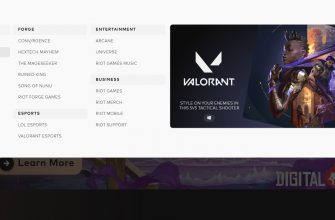In Valorant, as in Steam, there is a function to add friends, to whom you can then send an invitation and play together.
To add friends in Valorant, you must first find out the Riot ID (nickname) and identifier (hashtag) of another person. It is enough to hover over the nickname and there will be a tooltip.
- Next, start the game, in the lower right corner of the main menu, click on the little man icon. If the "Communication" menu is hidden and the icons are not visible, then move the cursor to the right edge of the screen and click. The friends panel should pop out.
- Fields for entering a nickname and number will appear.
- To invite a friend, enter a nickname in the "Riot ID" field, and enter numbers without the "#" sign in the "Tag" field (see example below). Next, click on the "+" sign on the right.

A request to add will be sent to a friend with a message in the lower left corner "Friendship request sent to a friend ...". Now all that remains is to wait until the second person sees the invitation and accepts it. After that, the list of friends is replenished with one more player, and you can create a joint game with him.
If the data is entered incorrectly, the game will notify with the inscription "... does not exist."
As a rule, there are no problems with the described actions. If adding a person to the list does not work, write to support.