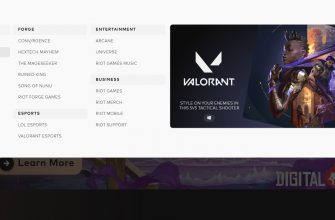Despite the presence of voice chat in Valorant, as in other online games, there is a text chat in which you can write messages only to your allies or to all players present on the server.
- To open a chat, just click on the button "Enter". Next, the required message is entered, which only the team players will see.
- To start a general chat and write to everyone in Valorant, press the key combination Shift+Enter.
You can write something and be sure that the message will be sent only to your team with the prefix "/party" before the required information in an already open chat line. For example: "/party check chat".
A similar command exists for general chat - "/all". For example: "/all the phrase is available to everyone".
The chat system in Valorant is similar to League of Legends. The developers did not change the system, so all commands and actions are relevant for any Riot Games game. The difference is only in the number of teams. Since Valorant is a fairly new game, the set of commands is rather sparse.