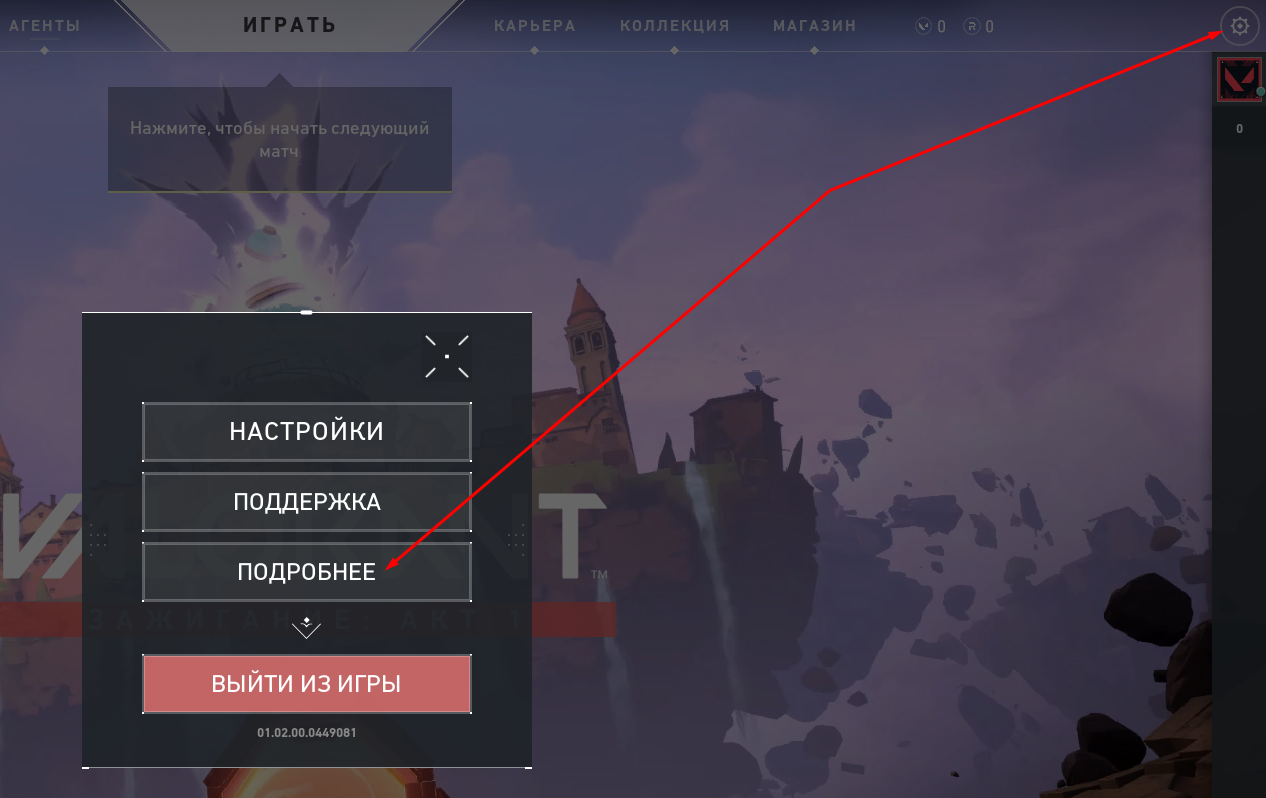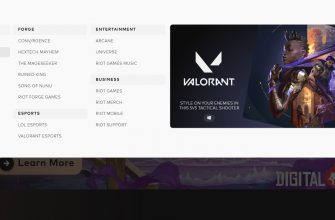You need to change the region in Valorant for one of several reasons written below.
- The region does not match the actual location of the player. Often this happens due to the fact that Valorant at the CBT stage fell out to players who watched American streams, although they themselves were not there. Naturally, Valorant was received by players with the US region already set. Ping in the game goes off scale, as the system selects American servers for the game. The distance between the continents is very large and the data transfer comes with huge delays.
- There is no voice chat in Russia. Due to certain restrictions, Riot Games was forced to disable voice chat in the Russian Federation. To bypass the blocking and enable chat, users have one option - to make sure that the account has a region that differs from the Russian Federation.
How to find out your region in Valorant
Launch Valorant, click on the settings icon (gear in the upper right corner). Click on "More".
In the "Servers" section, you can see the region.
How to change the region
When it comes to changing regions without registering a new Riot account, the only option is to contact support.
Support may well help, but only if the region does not match your real location. As mentioned above, the situation has been common for players since the closed beta test stage, when the game fell out while watching foreign streams.
You just need to write to support with a request to change the country, explain the situation. In the response message, most likely, you will receive a questionnaire with questions that you will need to answer in the message. The list of data that will have to be provided will include:
- real place of residence;
- from which country the game was launched recently;
- your current IP address and old IPs from which the game was played (if any);
- a number of personal data (name, date of birth, etc.).
After checking, if everything fits, support will make an adjustment to the region in the account and notify you in a new letter by mail.
Since Voice Chat is disabled in Russia, many are trying to get around the problem in the same way through support. Unfortunately, it's unlikely that anything will work. If “RUS” is written in the settings, and you really live in the country, then support in most cases will refuse to change.
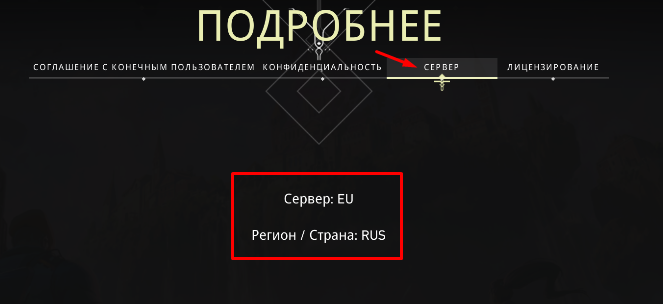
What to do if you want to speak in Valorant
There are cases when it is possible to solve the problem by using a VPN. By launching the program and selecting a European country, support may see that the region is defined incorrectly and make a replacement.
If the result is unsatisfactory, only the creation of a new account immediately with a different region will help.
More details about everything are written in the article: how to enable voice chat valorant.