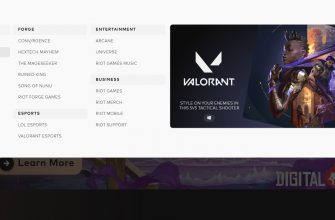The error in Valorant “Failed to install the necessary dependencies” is associated with the Vanguard anti-cheat, without which you will not be able to play.
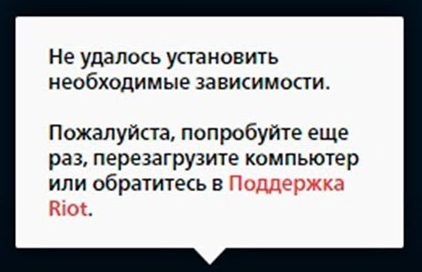
Most often, the dependency error appears on Windows 7. On the 10th version of Windows, the problem also occurs, but it is usually fixed by simply restarting the computer or clicking on the "Update" button under the notification of the error itself.
Below are not only general recommendations for fixing the error that developers give on the official website. We have made the most comprehensive list of possible causes and methods that can help. When writing this article, we also took into account answers from real users who managed to solve the problem of installing dependencies.
For each solution method will be individual, therefore, in the absence of a positive result, it is recommended to use all available methods. If the problem does not disappear in any way, then the priority is to write to Valorant support.
Dependencies not installed - what to do?
- Uninstall Vanguard anti-cheat and reinstall. First you need to disable the anti-cheat. Right-click on the Vanguard icon and select Exit Vanguard.
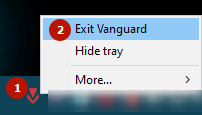 Next, you can uninstall Vanguard in several ways. Alternatively, through the standard "Uninstall Programs" tool, which is available in all versions of operating systems (see screenshots under the spoiler).In new updates, uninstallation is possible through the tray icon - open the "More" item in the icon's context menu and select "Unistall Vanguard".SeeWindows10
Next, you can uninstall Vanguard in several ways. Alternatively, through the standard "Uninstall Programs" tool, which is available in all versions of operating systems (see screenshots under the spoiler).In new updates, uninstallation is possible through the tray icon - open the "More" item in the icon's context menu and select "Unistall Vanguard".SeeWindows10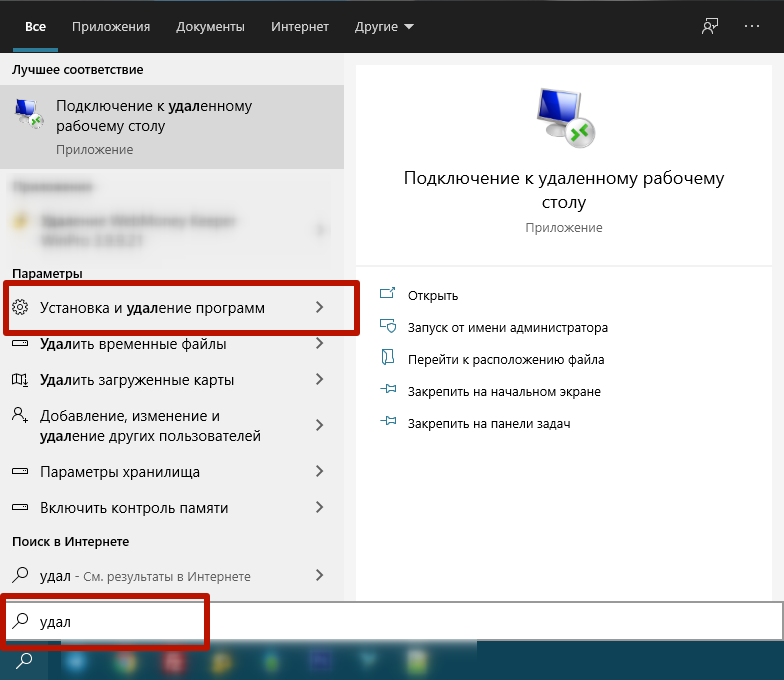 Scroll down until you see a list of all installed applications on your computer.
Scroll down until you see a list of all installed applications on your computer.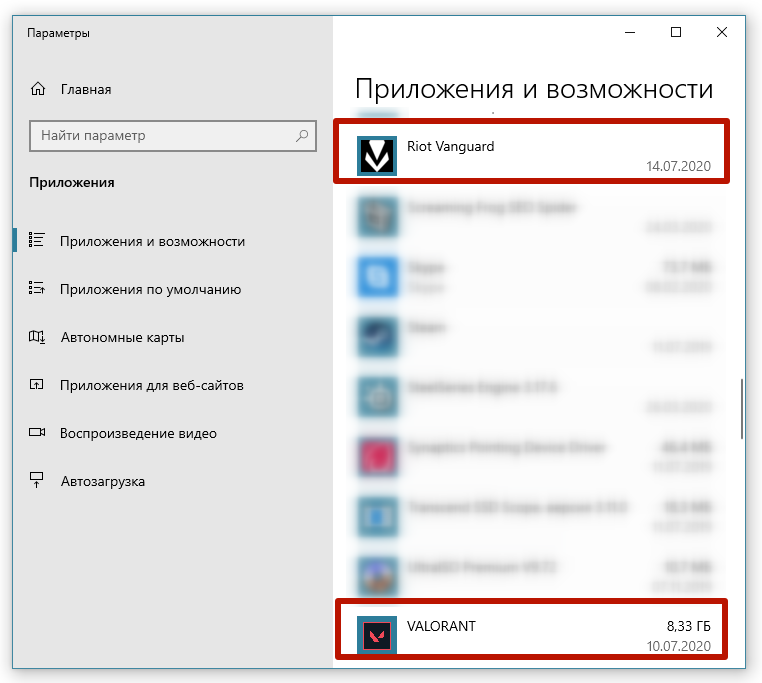
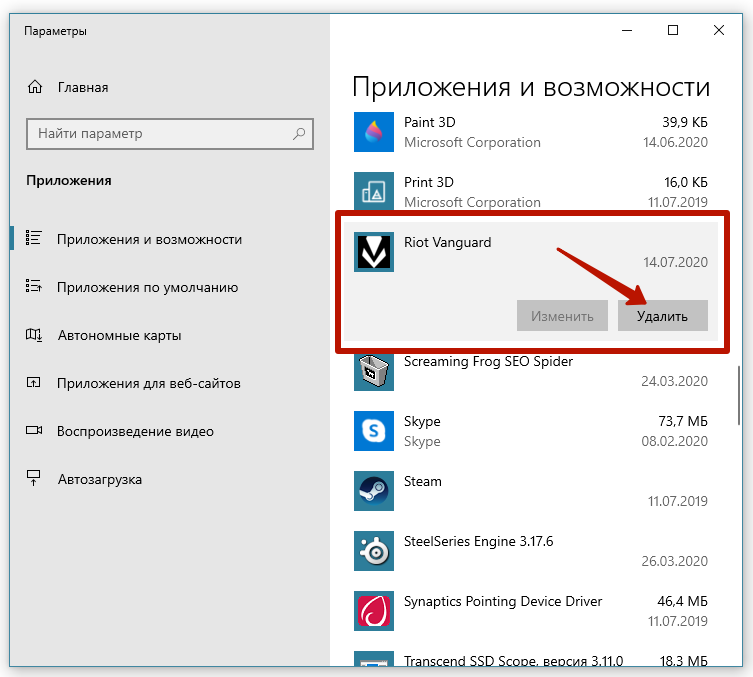
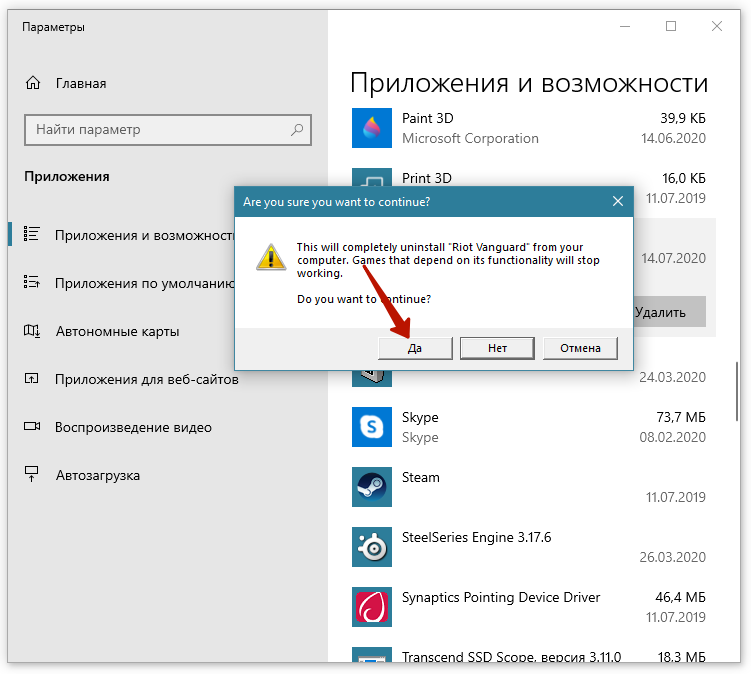 Windows 7, 8 (will work on Windows XNUMX)
Windows 7, 8 (will work on Windows XNUMX) 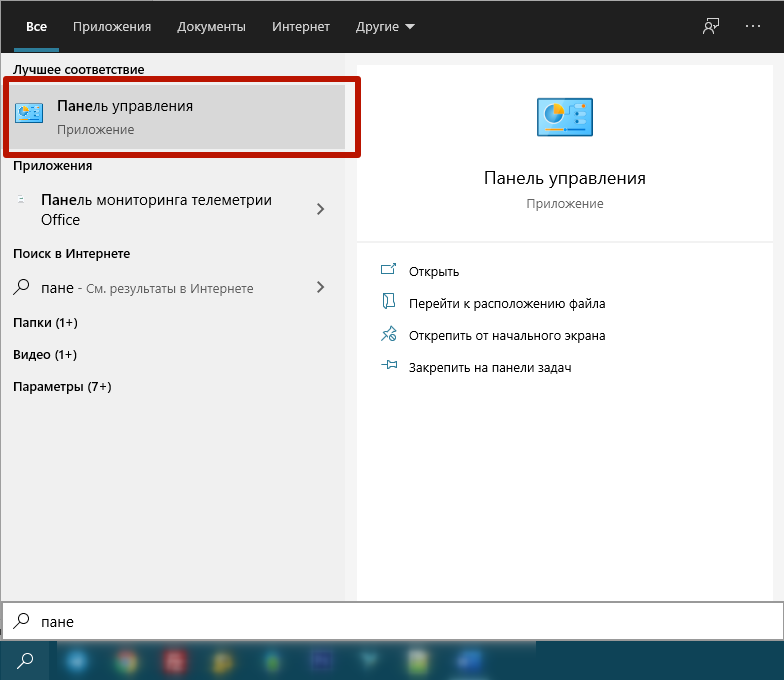
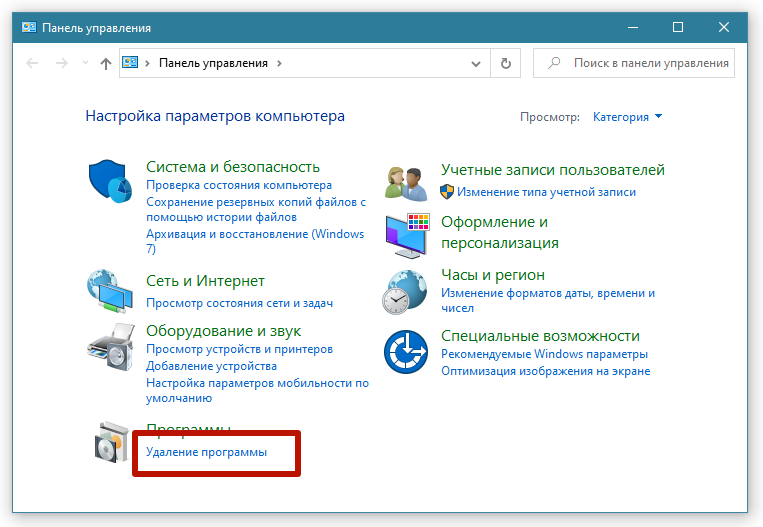
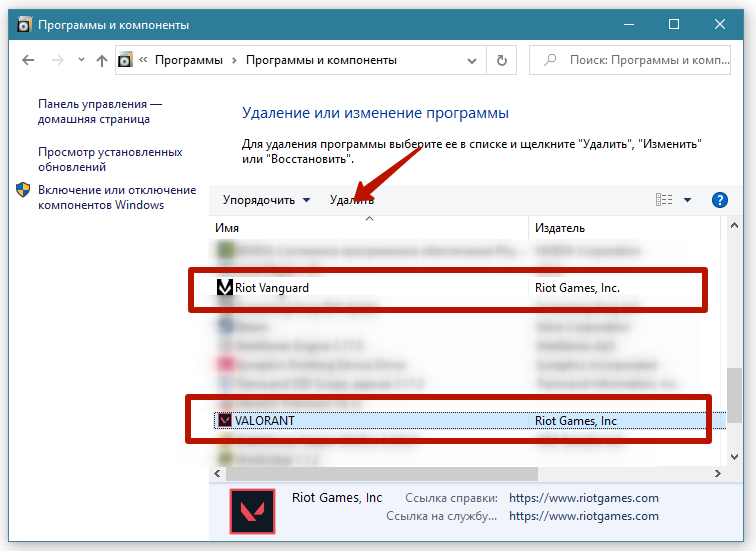
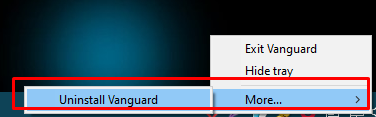 To install the anti-cheat, you just need to launch the Valorant game shortcut and the installation will start automatically. After that, immediately restart the PC without launching the game and check if the error is gone.
To install the anti-cheat, you just need to launch the Valorant game shortcut and the installation will start automatically. After that, immediately restart the PC without launching the game and check if the error is gone. - Completely uninstall Valorant. Install the latest updates on Windows, including updating your video card drivers. We are talking about the sequential installation of update packages, first KB4474419, later KB4490628. At the end, update the driver for the GPU. After installing each update, be sure to reboot. Next, disable the antivirus and Firewall, install the Valorant client from scratch. If there is no installation file, here is the link: download Valorant. Wait until all components are installed, including anti-cheat. Do not press the "Play" button, but immediately close the client. Restart Windows and the error should be gone. Additionally, it is recommended to add a folder with Vanguard and Valorant to the antivirus exclusions.
- Set the settings for launching the game in compatibility mode. Right-click on the game's shortcut, select the "Compatibility" tab and check the "Run this program in 7/8.1/10 compatibility mode" checkbox.
The last step, when you need to completely uninstall the game along with the anti-cheat, is a radical way, if it didn’t help, then you need to contact support.
See detailed video.
Additionally
To update the "firewood" of the video card, special utilities have been developed:
- nVidia-GEFORCE EXPERIENCE https://www.nvidia.com/ru-ru/geforce/geforce-experience/download/;
- multiple programs can be used for Radeon https://www.amd.com/ru/support/kb/faq/gpu-131.
If an error occurs when installing the packages described in paragraph 2, it is possible that you have disabled the service responsible for system updates - Windows Update. Go to "Services". To do this, press the key combination "Windows + R", enter the command "services.msc" and click "OK".
Find the service, open the properties via right-click, and set the startup type to "Automatic", restart the system. Try running updates again.
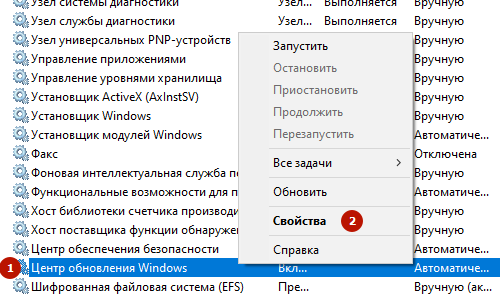
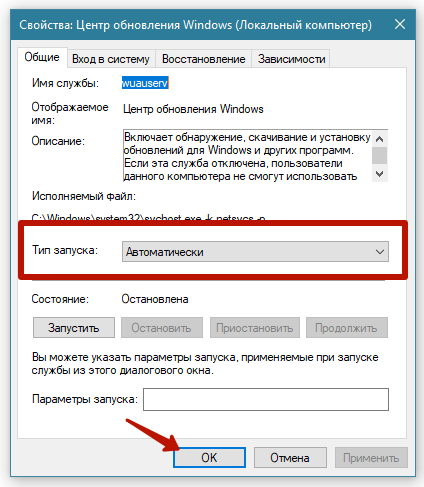
We hope that the material helped you deal with the error of the necessary dependencies.
Be sure to unsubscribe in the comments about the result, and, preferably, tell us which method worked, so that it would be easier for future players.