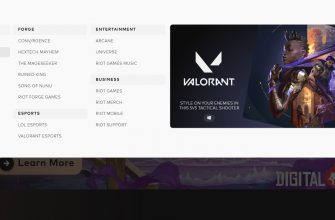Riot Games has implemented the Riot ID in their products, which is the name that is displayed in the game and viewable by other users.
In simple words, Riot ID is the player's nickname. This is not the same as the username that is set when signing up for a Riot account and used to sign in.
Riot ID consists of two parts:
- name (nickname) - shown to players on the server;
- Weight – is a numerical number or letter designation, consisting of a minimum of three, a maximum of five characters. Not shown to other players, but the information is required in order to add as friend in Valorant. You can look next to the name, it is written after the hashtag sign "#". After creating an account, it is assigned automatically.
Change Riot ID no more than once every 30 days.
ID is also needed to communicate with the support service when solving problems that have arisen.
Where to get Riot ID in Valorant
- You can find out your ID in Valorant through the main menu of the game. Expand the chat menu at the right edge of the screen (if closed) and hover your mouse cursor over your picture with your nickname. The tooltip will contain full information about the id. First, the nickname is displayed, and after the pound sign, the tag is written. The data of any added person in the friends list looks the same way.

- You can also find Riot ID through the official website. Follow the link https://account.riotgames.com/, log in to your account. Confirm your account if necessary. An email will be sent to you with an activation code for confirmation. Enter the code in the form on the site. By default, you should be in the settings section. Go to the "RIOT ID" menu, where you can immediately find the information you need.

The ID is the same for all Riot games (Valorant, Legends of Runeterra, Wild Rift and Project A)