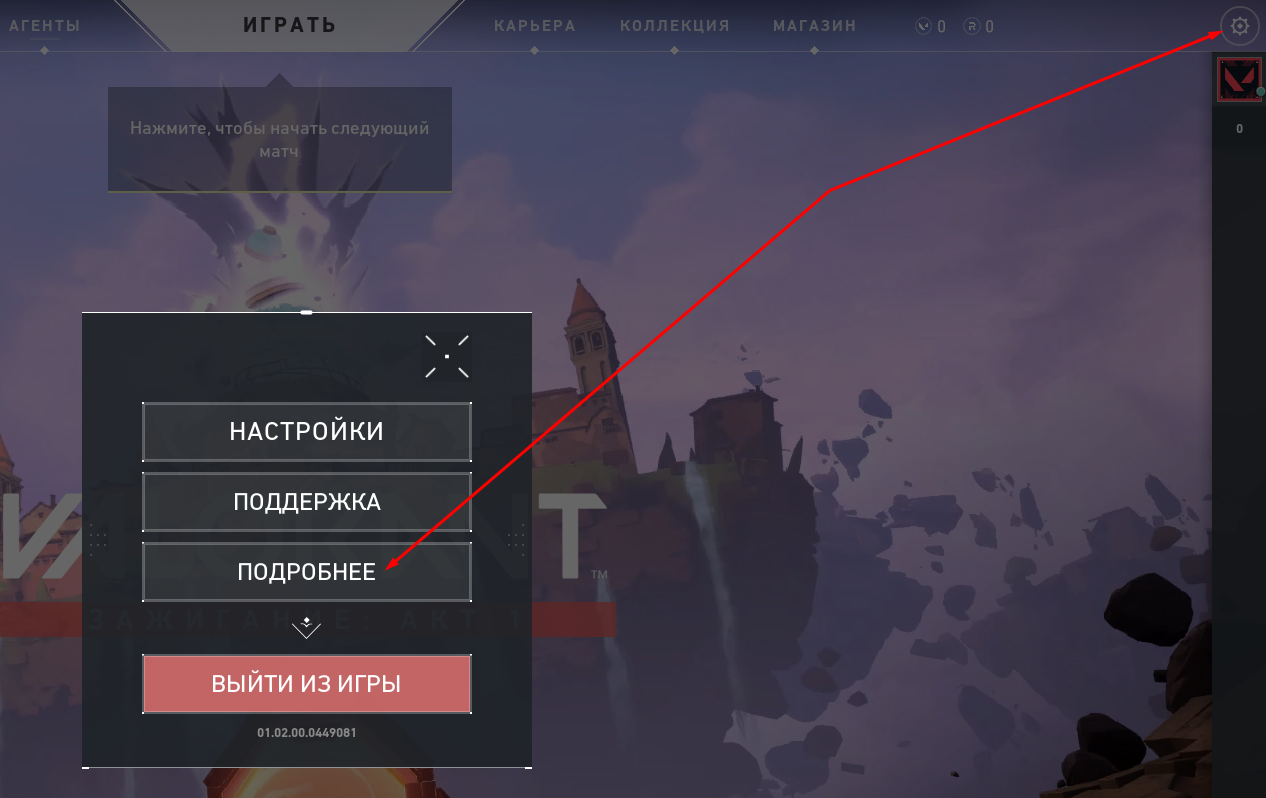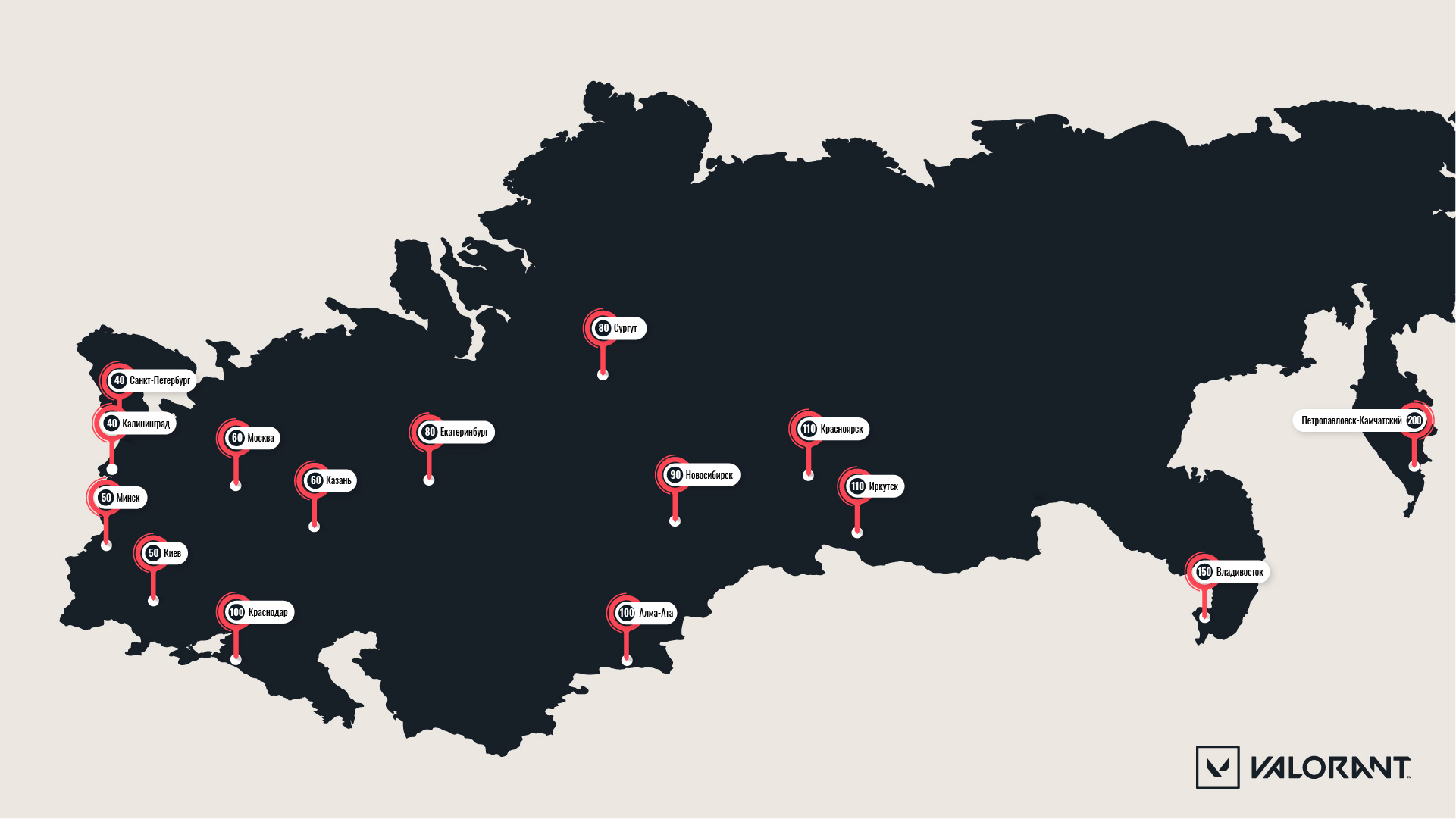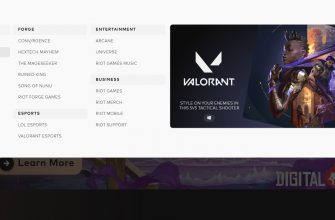High ping in Valorant can be due to several reasons.
- Internet problems. If the ping is high in other games, then in Valorant the situation will be similar. In this case, to lower the ping, you need to change the provider. First, you can call the provider's hotline, ask about possible problems and reduce delays. You can independently verify that the Internet speed complies with the declared characteristics of the tariff through the website https://www.speedtest.net/ru. Follow the link, click on the "Start" button. The service will start diagnosing Internet parameters. During a certain time, the download and upload speed will be determined, and ping will also show.
- Too much remoteness of the servers that it throws while connecting to the game.
- Internet channel load. Check if any programs are running that may be consuming traffic at the moment. Whether files are downloaded from the Internet, for example, torrent and others.
- For better packet transfer, use a wired internet connection to your computer rather than Wi-Fi.
- Valorant, like any other game, has its own system requirements in order to provide a normal FPS level. But few people know that the power of the computer also affects the quality of receiving and sending packets over the network.
When there is a problem with the Internet connection or ping, notifications will appear in the game in the upper right corner. For example, "High average ping" and "Network problem".
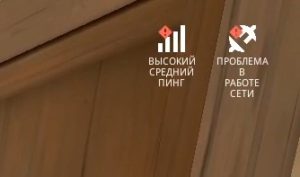
Change country to lower ping
If Valorant was received while watching the streams of foreign players, then the game drops out with a different region that does not correspond to your real location, respectively, the ping can reach up to 200.
Go to game settings. Click on the settings icon (gear) in the main menu. Next, go to the "Details" section.
The "Server" menu will contain information about the server that is defined for your account, as well as the region.
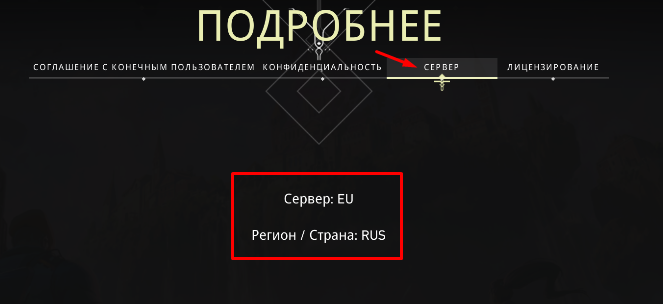
If the region is wrong, which is quite likely when Valorant dropped out at the CBT stage from foreign streams, you can try to change it. Such a step will help fix the ping and play with more or less acceptable delays.
For region change in Valorant write to Riot Games support. Point out that the country is defined incorrectly and ask to correct the data. In response, you will receive a series of questions that you need to answer, for example, your real geographical location, current IP address, full name, and accept agreements to change data.
After that, the support will start processing your request and after a successful procedure will send an email.
But do not forget that if the country "Russia / RUS" is set to you, then the voice chat disappears. Why this happens, read the article about voice chat in Valorant.
Ping Map
The developers have provided a map for players to understand what is the average ping in certain CIS countries. Click on the picture to enlarge.